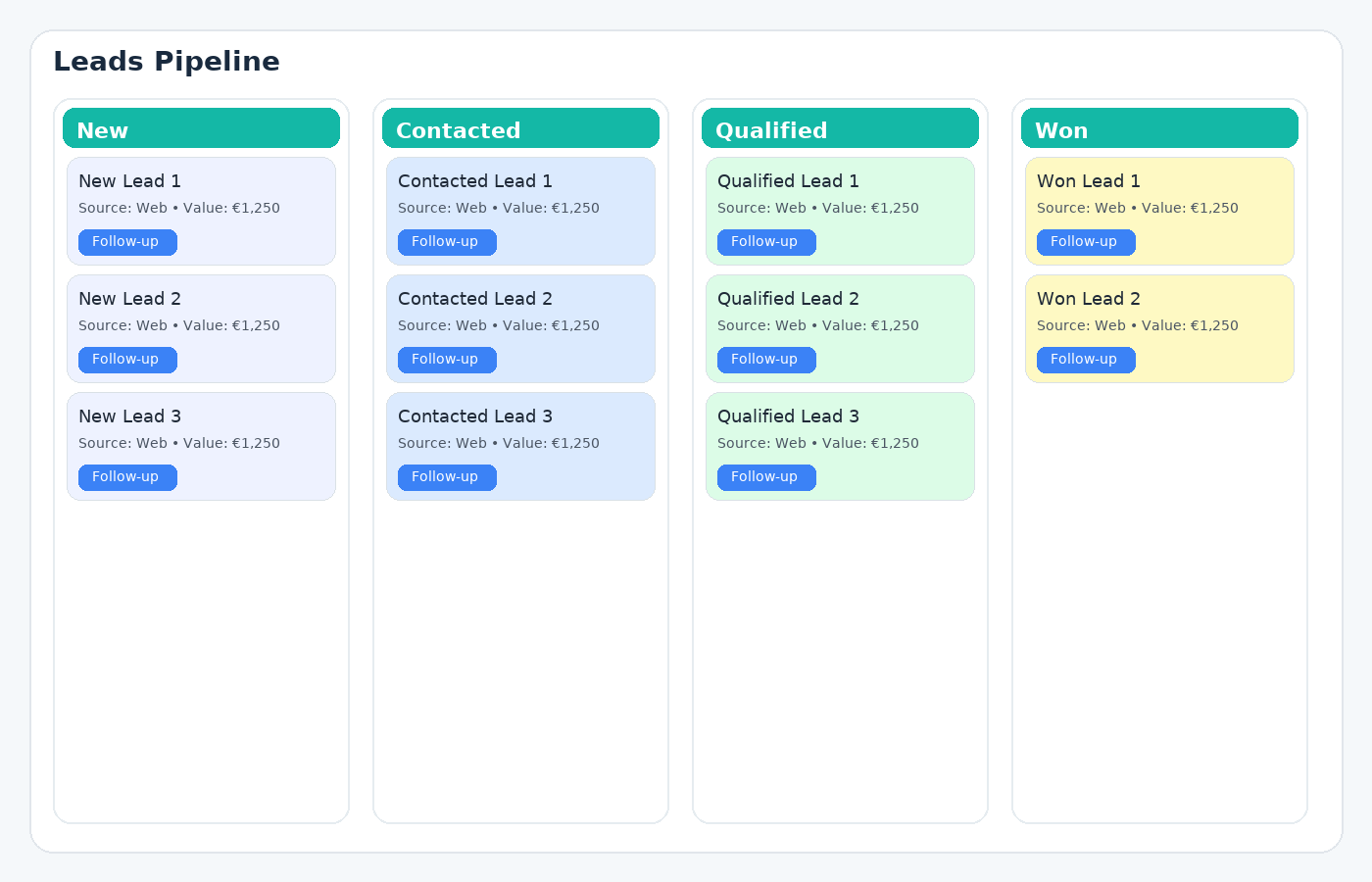Lead management software for trades & service businesses
GoTaskhub Leads helps you capture enquiries, qualify prospects, and keep follow-ups consistent-so you win more work without relying on memory, sticky notes, or scattered inbox threads. Track lead sources, estimate lead value, and move prospects through simple stages-from New to Won/Lost. When you win, convert the lead into a quote or job in one click.
What is lead management?
Lead management is the process of capturing potential customers, qualifying them, and moving them through a pipeline until they become paying work. In GoTaskhub, leads flow across clearly labeled stages with value and source tracking, reminders for timely follow-up, and a smooth handoff into quotes and jobs.
The goal: fewer missed follow-ups
Most businesses don’t lose leads because they’re not good-they lose them because they’re slow to respond or forget the next step. A simple pipeline with reminders keeps momentum and improves close rates.
How GoTaskhub lead tracking works
Capture enquiries in one place
Add contact details, job type, location, notes, and attachments. Tag each lead with a source so you can measure what’s working.
Qualify and keep next actions clear
Move leads through stages (New → Qualified → Quoted → Won/Lost) and always set a next action date so nothing goes cold.
Log follow-ups without losing context
Record call outcomes, site visit notes, and key requirements. When the customer replies weeks later, your team has the full story.
Convert to quotes and jobs
When you’re ready, create a quote or job from the lead so customer data and requirements carry through cleanly to delivery.
Who this is for
Designed for owner-operators and small teams who need a simple lead pipeline that connects directly to quoting, scheduling, and billing.
Owner / Manager
See pipeline value by stage, spot bottlenecks, and focus the team on high-value opportunities close to winning.
Sales / Estimator
Keep next actions crystal clear with reminders and notes. Build quotes directly from qualified leads in one click.
Coordinator / Ops
Log calls and emails, attach files, and ensure a clean handoff to jobs once the customer gives the go-ahead.
Common lead tracking use cases
Leads covers the most common ways service businesses get work-and helps you follow up consistently across every channel.
Inbound web enquiries
Capture details quickly, assign an owner, and set a same-day follow-up reminder to improve response time.
Phone & email leads
Log call notes, record requirements, and schedule the next step (site visit, quote, callback).
Field estimates and site visits
Create a lead on-site, attach photos, and generate a quote fast without losing measurements or scope notes.
Referral & partner programs
Track referrals as a source to see which partners send the highest value work over time.
Spreadsheets vs generic CRMs vs GoTaskhub Leads
Spreadsheets are quick but fragile-no reminders, limited collaboration, and context gets lost. Generic CRMs are often overkill for trades and service teams, and can be siloed from quoting and scheduling. GoTaskhub gives you a practical pipeline with follow-ups, source tracking, and one-click conversion into quotes and jobs.
| Feature | GoTaskhub Leads | Spreadsheets / Generic CRM |
|---|---|---|
| Pipeline stages | Built-in stages for service sales | Manual columns / complex CRM setup |
| Follow-up reminders | Next actions + reminders | Easy to forget / heavy workflow |
| Source tracking | Measure ROI by channel | Often missing or inconsistent |
| Conversion to quote/job | One-click handoff | Manual copy/paste or integrations |
| Mobile field updates | Designed for on-the-go | Usually clunky or not used |
| Exports | CSV import/export | Varies; often messy data |
Pros & cons of GoTaskhub lead tracking
Pros
- Clear stages with value + source visibility
- Reminders and next actions reduce stale leads
- One-click conversion to quotes and jobs
- Simple forecasting for better prioritization
- Mobile-friendly updates for field teams
Cons (and mitigations)
- Leads go stale → daily “needs follow-up” review + reminders
- Unclear ownership → assign a single owner per lead
- Messy notes → use quick templates / consistent fields
- No feedback loop → review source performance monthly
Common lead management mistakes (and fixes)
- No next action: always add the next step with a date and owner.
- Untracked lead source: tag every lead so you can invest in what converts.
- Slow first response: set reminders for same-day callbacks and quote deadlines.
- Lost context: keep scope notes, photos, and attachments on the record.
- Poor handoff: convert to quotes/jobs to avoid re-typing and missing details.
Real-world examples
Roofing & repairs
Log inbound enquiries, schedule site visits, attach photos, and send quotes the same day to improve close rate.
Plumbing call-outs
Track urgency, record access notes, and follow up with a quote quickly to beat competitors to the job.
Cleaning & maintenance renewals
Track contract renewals as leads with values and reminders, then convert to jobs on approval for a smooth schedule.
Referrals & partners
Attribute sources to measure ROI and double down on partners that send consistent, high-value work.
Security & privacy
Control who can create, edit, and convert leads. Keep an activity history for transparency, and export data when needed for reporting or compliance.
Permissions
Keep ownership clear so follow-ups are consistent and accidental edits are reduced-especially when multiple people handle inbound enquiries.
Data portability
Import and export leads via CSV so your pipeline stays portable and you can back up or analyze results in spreadsheets anytime.
Glossary
- Lead
- A potential customer who has expressed interest in your services.
- Qualification
- Assessing fit, urgency, and value before investing time.
- Pipeline
- A staged view of leads showing progress from New to Won/Lost.
- Conversion
- Turning a qualified lead into a quote and scheduled job.
- Lead source
- Where the enquiry came from (web, phone, referral, campaign).
- Next action
- The next step required to move the lead forward (call, email, quote, visit).
Customer reviews
Respond faster, forecast smarter, and win more work.

Emma R.
★★★★★
The pipeline gives us instant clarity on who needs a follow-up today. We’ve shortened response times and win more work.

Luca D.
★★★★★
Love the stage views and value tracking. We can forecast at a glance and convert hot leads to quotes in seconds.

Sofia M.
★★★★★
Notes and reminders keep the team aligned. When we win, converting to jobs is seamless-no re-typing anything.
Next: turn qualified leads into quotes
Send professional quotes fast, then convert accepted quotes to scheduled jobs.