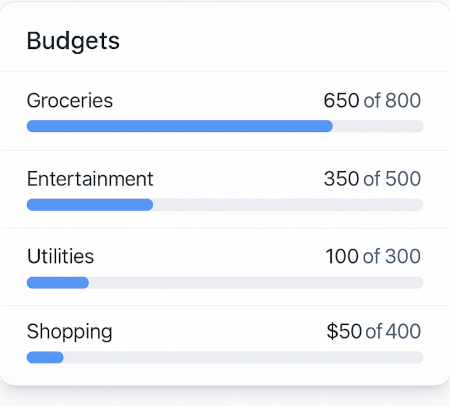Best practice: keep budgets “boring”
The most sustainable budgets don’t rely on willpower. Set realistic limits, do a five-minute weekly check-in, and tighten gradually using Analytics to find the easiest wins.
- Keep category names stable (clean comparisons)
- Adjust calmly mid-month (no “budget blown” spiral)
Who this works best for
Busy families
Turn groceries, childcare, and recurring bills into predictable limits. Share progress with a partner without sharing bank credentials.
Solo households
Plan fixed bills and flexible spending with calm, predictable limits. Keep it simple and adjust as life changes.
Side-hustlers
Keep personal budgets tidy while setting savings targets for tax or equipment. Use Analytics to make the next month smarter.
Example monthly budgets
A few common category limits to help you start quickly:
Groceries
- €400
- Weekly shop + top-ups
Transport
- €120
- Fuel or public transit
Utilities
- €180
- Electricity, gas, water, internet
Dining Out
- €120
- Meals & coffee outside
Subscriptions
- €40
- Streaming & cloud storage
Miscellaneous
- €100
- Gifts, odds & ends
GoTaskhub vs envelopes & spreadsheets
| Feature | GoTaskhub Budgets | Cash envelopes / Spreadsheets |
|---|---|---|
| Live progress | Automatic with each expense | Manual math & updates |
| Adjust mid-month | One edit; history intact | Rewrite sheets or re-label envelopes |
| Household sharing | Invite partner with permissions | Passbook or shared file hassles |
| Analytics | Built-in trends by category | DIY charts & pivots |
| Portability | Clean CSV exports | Often messy formats |
Pros & cons of GoTaskhub Budgets
Pros
- Real-time progress and remaining amounts
- Mid-month edits without breaking history
- Works with Expenses, Goals, Analytics
- CSV export keeps your data portable
Cons
- Requires a quick weekly check-in for best results
- Advanced analytics available with Pro
Security & privacy
Permissions
Invite a partner with the right level of access-view or edit. Each workspace is permissioned, so you stay in control.
Data ownership
Export to CSV anytime for backups or analysis. No lock-in-your budgeting history is yours to keep.
Glossary
- Budget limit
- The maximum you plan to spend in a category this month.
- Remaining
- Budget limit minus the sum of category expenses so far.
- Roll-over
- Carrying leftover amount into the next month’s plan (optional).
- Progress bar
- A visual indicator showing how much of a category limit has been used.
What users say

Emma L.
Manchester, UK
“The remaining amounts make it obvious where to slow down. We’re finally under budget two months in a row.”

Luca P.
Milan, IT
“Editing limits mid-month is a lifesaver. No guilt spiral-just adjust and keep going.”

Sofia R.
Lisbon, PT
“Budgets + Analytics made our grocery plan realistic. We save ~€90/month without feeling it.”